vscode trae cursor 编辑器字体配置 setting配置
经验与学习 2025/11/1 10:24:22 点击:不统计
%77w%77%2E%66%6F%72%61%73%70%2E%63%6E
在vscode,trae,cursor 编辑器在windows4k 的屏幕配置中比较舒适的代码样式字体,配置如下
{
"database-client.autoSync": true,
"editor.formatOnSave": true,
"[php]": {
"editor.defaultFormatter": "bmewburn.vscode-intelephense-client"
},
"json.schemas": [],
"[python]": {
"editor.defaultFormatter": "ms-python.autopep8",
"editor.formatOnSave": true
},
"workbench.tree.indent": 12,
"scm.inputFontSize": 14,
"terminal.integrated.enableMultiLinePasteWarning": false,
"[yaml]": {
"editor.insertSpaces": true,
"editor.tabSize": 2,
"editor.autoIndent": "advanced",
"diffEditor.ignoreTrimWhitespace": false
},
"git.confirmSync": false, // 确认同步时是否显示确认对话框,默认 true
"editor.minimap.sectionHeaderFontSize": 14, // 最小地图标题字体大小,默认 14
"editor.formatOnPaste": true, // 粘贴时是否格式化,默认 false
"editor.wordWrap": "on", // 换行模式,默认 "off"
"editor.fontLigatures": false, // 启用字体 ligatures,默认 false
"explorer.confirmDelete": false, // 确认删除文件或文件夹时是否显示确认对话框,默认 true
"editor.fontWeight": "normal", // 字体粗细,默认 "normal"
"editor.inlayHints.fontFamily": "Cascadia Code",// 内联提示字体,默认 "editor.fontFamily"
"editor.fontFamily":"'Cascadia Code', 'Microsoft YaHei UI', Consolas, 'Courier New', monospace",
"editor.codeLensFontFamily": "Cascadia Code", // 代码镜头字体,默认 "editor.fontFamily"
"editor.inlayHints.fontSize": 14,// 内联提示字体大小,默认 12
"editor.lineHeight": 1.5, // 行高,默认 1.2
"editor.renderLineHighlight": "all", // 渲染行高亮,默认 "none"
"editor.letterSpacing": 0.3, // 字母间距,默认 0.0
"editor.smoothScrolling": true, // 启用平滑滚动,默认 false
"editor.cursorBlinking": "smooth", // 光标闪烁样式,默认 "solid"
"editor.fontSize": 15, // 字体大小,默认 14
"editor.rename.enablePreview": false,
"window.zoomLevel": 1.0, // 窗口缩放比例,默认 1.0
"explorer.confirmDragAndDrop": false, // 确认拖动和删除文件或文件夹时是否显示确认对话框,默认 true
"workbench.editor.enablePreview": false, // 启用预览模式,默认 false
"workbench.colorTheme": "Light", // 颜色主题,默认 "Visual Studio Dark"
"files.autoSave": "afterDelay", // 自动保存文件,默认 "off"
"continue.showInlineTip": false, // 显示内联提示,默认 true
"http.useLocalProxyConfiguration": false,
"workbench.settings.applyToAllProfiles": [
],
"gitblame.inlineMessageEnabled": true,
"gitblame.inlineMessageFormat": "${author} ${date} ${sha} ${summary}",
}
样式显示如下:
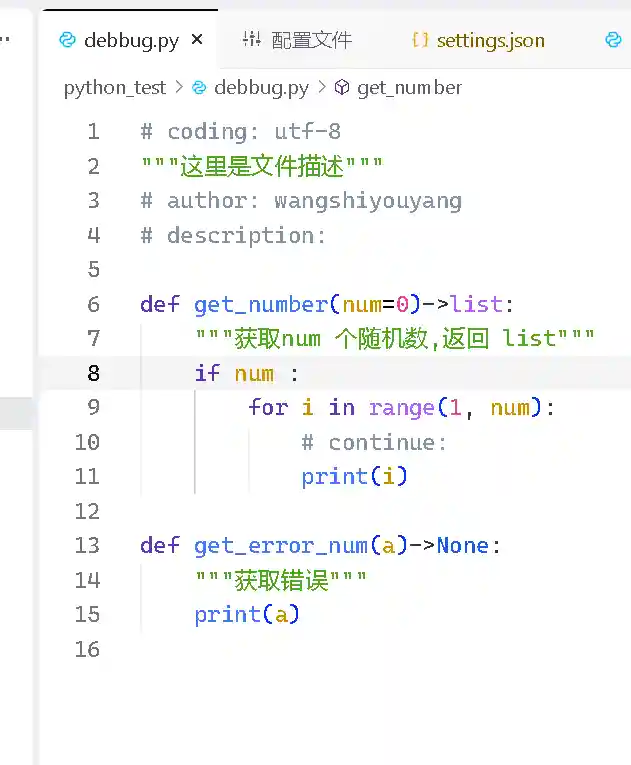
学习www.网for站asp制.cn作
·上一篇:git blame 配置 >> ·下一篇:OpenSearch 安装 >>
