linux php安装redis
Linux 2015/3/21 15:55:59 点击:不统计
在linux 中配置php连接redis步骤,
1首先下载redis 安装redis服务
http://download.redis.io/releases/redis-2.6.17.tar.gz
下载可以根据自己的版本,然后解压
>tar -xf redis-2.6.17.tar.gz
>cd redis-2.6.17
>make
>make install
注意:在make过程中出现 You need tcl 8.5 or newer in order to run the Redis test 的错误
解决方案 点击这里
启动redis 并输出对应的日志
>/usr/sbin/redis-server >/var/log/redis/redis.log &
2.然后按照phpredis的php扩展使php可以调用直接redis 找到 phpize
下载phpredis扩展
下载地址 https://github.com/owlient/phpredis/tarball/master 其他地方也有
下载文件名称:owlient-phpredis-2.1.1-1-g90ecd17.tar.gz
>tar -xf owlient-phpredis-2.1.1-1-g90ecd17.tar.gz
>cd owlient-phpredis-2.1.1-1-g90ecd17
>whereis phpize
>/usr/bin/phpize
Configuring for:
PHP Api Version: 20090626
Zend Module Api No: 20090626
Zend Extension Api No: 220090626
>whereis php-config
php-config: /usr/bin/php-config /usr/share/man/man1/php-config.1.gz
>./configure --with-php-config=/usr/bin/php-config
....
>make
...
>make install
Installing shared extensions: /usr/lib64/php/modules/
完成扩展安装
3. 修改php.ini文件
在php.ini文件中新增加
extension=redis.so
重启php-fpm nginx(或者apache) 然后再用phpinfo()看php的扩展即可看到
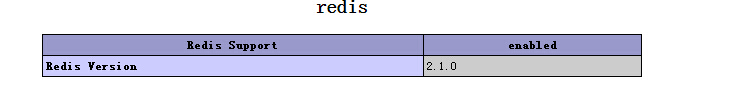
4.测试 redis
<?php
$redis = new Redis(); #实例化redis类
$redis->connect('127.0.0.1'); #连接服务器
$redis->set('itemkey', 'forasp '); #调用方法,设置string类型值
$redis->append('itemkey', '.cn'); #追加字符串
echo $redis->get('itemkey'); #获取redis key的值
$redis->close(); #关闭连接
以上就是linux下php安装连接redis的方法了。
